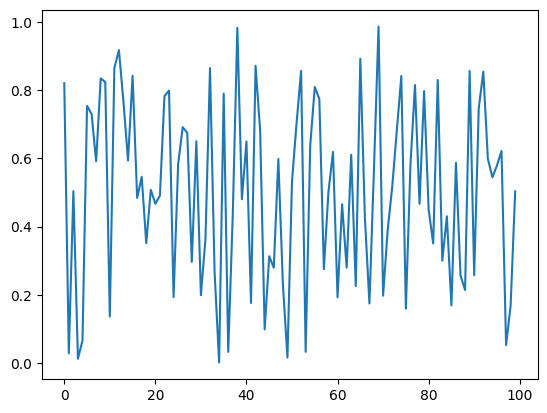Hint
This page is only partially interactive. Since this is a static HTML page, only front-end interactivity works. This means you can click buttons, but the relevant python-level responses to those actions won’t occur.
Classifying images, text, and arbitrary input¶
Classification is a standard task in data labelling, and ipyannotations has support for varying input types.
All classification widgets share some parameters and arguments, such as:
options: the classes you’re assigningallow_freetext: whether to allow free text entry of new class labelsmax_buttons: depending on the labelling job, it may get too unwieldy to have every option as a button. Setting this allows the widget to switch to a different method of class selection.
All classification widgets also respond to hotkeys: you can use the numeric keys 1 – 0 to select an option, with keys mapped to the classes in order. You can also use “Backspace” to undo an option, and in the case of multi-class widgets, you can use “Enter” to submit.
Image classification¶
This is a standard task in machine learning, and the data required for these tasks can be generated quickly with ipyannotations.
import ipyannotations.images
widget = ipyannotations.images.ClassLabeller(
options=['baboon', 'orangutan'], allow_freetext=True)
widget.display('source/img/baboon.png')
widget
Text classification¶
The text classification widget works much the same way. Imagine you want to classify things as spam or not spam:
import ipyannotations.text
widget = ipyannotations.text.ClassLabeller(
options=['spam', 'not spam'], allow_freetext=False)
widget.display(
"Greetings! Your esteemed research would be suitable "
"for publication in our scientific journal.")
widget
There is also a special classification widget for sentiment in the text module:
import ipyannotations.text
widget = ipyannotations.text.SentimentLabeller()
widget.display("You look nice today.")
widget
Multiple class labels (multiclass)¶
You can also assign multiple classes to a data point, with the
MulticlassLabeller. It exists for both images and text, and allows the user
to toggle multiple classes, then click submit (or hit Enter):
import ipyannotations.images
widget = ipyannotations.images.MulticlassLabeller(
options=['baboon', 'mammal', 'toucan', 'bird'], allow_freetext=True)
widget.display('source/img/baboon.png')
widget
Arbitrary data with self-written display functions¶
In addition to the image and text widgets, you can build a custom
classification widget by using the widgets from the ipyannotations.generic
submodule. (In fact, the image and text widgets are just wrappers around this).
The display function for these widgets can be anything that displays output in a jupyter notebook.
For example, if you wanted to classify graphs of points into periodic and non-periodic:
import ipyannotations.generic
import numpy as np
import matplotlib.pyplot as plt
plt.ioff() # turn off default inline plotting
def plotting_function(data):
fig, ax = plt.subplots(1, 1)
ax.plot(data)
display(fig)
widget = ipyannotations.generic.ClassLabeller(
options=['periodic', 'non-periodic'], allow_freetext=False,
display_function=plotting_function)
widget.display(np.random.rand(100))
widget